One recent work task involved compiling 244 CSV traffic count files and analyzing the data.
I didn’t want to write any sort of program to import the data into Access or FoxPro, and I didn’t want to mess with it (since it would be big) in Excel or Notepad++.
So, I took the first of the 244 files and named it CountData.csv. The remaining files all begin with ‘fifteen_min’ and they are isolated in their own folder with no subfolders.
Enter Windows PowerShell really powered up with GNUWin.
One command:
awk 'NR==2,NR<2' .\f*.csv >> CountData.csv
awk is a data extraction and reporting tool that uses a data-driven scripting language consisting of a set of actions to be taken against textual data (either in files or data streams) for the purpose of producing formatted reports (source: Wikipedia).
The first argument, NR==2 means start on record #2, or the second line in the file.
The second argument, NR<2, means end on the record less than 2. In this case, it always returns false, and thus the remainder of the file is output. The .\f*.csv means any file in this folder where the first letter is f and the last 4 letters are .csv (and anything goes between them). The ‘>> CountData.csv’ means to append to CountData.csv
Once I started this process, it ran for a good 45 minutes and created a really big file (about 420 MB).
After all this, I saw a bunch of “NUL” characters in Notepad++, roughly one every-other-letter, and it looked like the data was there (just separated by “NUL” characters). Â I had to find and replace “\x00” with blank (searching as Regular Expression). Â That took a while.
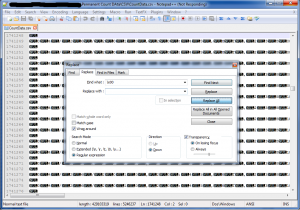
Acknowledgements:
The Linux Commando. Â His post ultimately helped me put two and two together to do what I needed to do.
Security 102. Â The NUL thing.