November 3rd, 2014
Last week on another blog, I showed a way to connect a temperature and humidity sensor to a Beaglebone Black and read it using some Python code that ultimately started with Adafruit.
So to be able to play (a little) AND after complaining about my office temperature last week, I decided to plug this thing in at work and set it up with Phant, the IOT data service from Sparkfun. Â Then I wrote a quick R script to get the JSON file and plot the temperature.
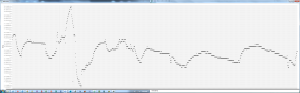
Plot of Temperature
The code is below:
It’s pretty simple, although the plot could use me spending a bit more time on it… and perhaps limiting the data to the last hour or day or something. Â All of that can be done within R pretty easily. Â Also, I did make a file available for anyone that wishes to play (the file is NOT ‘live’, the Phant server is on a different network).
/A
March 15th, 2012
Sometimes I do things that don’t really have a point… yet. One of them was pulling some information from GetSatisfaction (GSFN) to a Google Docs Spreadsheet (GDS). GSFN has an API that returns everything in JSON, so writing script in a GDS to pull in that information is quite easy.
The first step is to create a spreadsheet in Google Docs. Â This will act as a container for the data.
The second step is to create a script to parse the JSON output and put it in the spreadsheet. Â An example of this, which is a script I used to only get the topic, date, and type of topic (question, idea, problem, or praise). Â It’s simple, and it can be expanded on. Â But for the sake of example, here it is:
function fillGSFN() {
var r=1;
for(var page=89;page<200;page++){
var jsondata = UrlFetchApp.fetch("http://api.getsatisfaction.com/companies/{COMPANY}/topics.json?page="+page);
var object = Utilities.jsonParse(jsondata.getContentText());
var ss=SpreadsheetApp.getActiveSpreadsheet();
var sheet=ss.getSheets()[0];
for(var i in object.data){
sheet.getRange(r, 1).setValue(object.data[i].subject);
sheet.getRange(r,2).setValue(object.data[i].created_at);
sheet.getRange(r,3).setValue(object.data[i].style);
r++;
}
if(i!="14") return 1; //This was not a full page
}
}
This script is still a work in progress, and there are better ways to consume a JSON feed, but for what I was doing, this was a nice quick-and-simple way to do it.